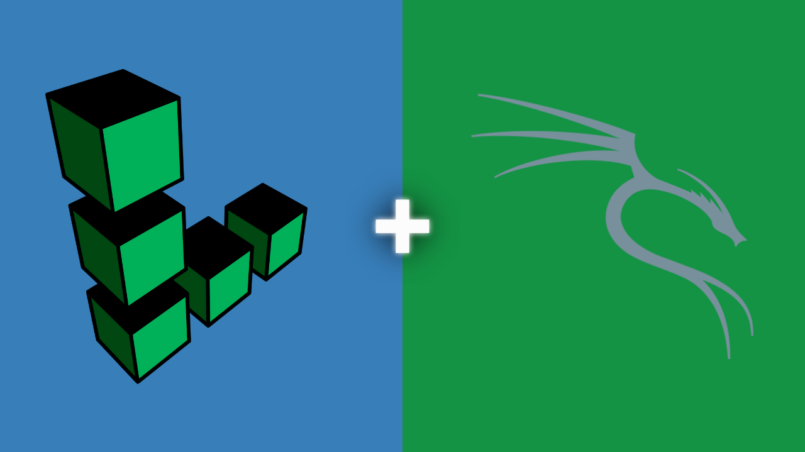To install the Kali Linux graphical user interface (GUI) on a Linode virtual private server (VPS), you will need to follow these steps: Step 1 Create a new Linode instance and select Kali Linux as the operating system: Step...
Category - Kali Linux
Kali Linux is a free and open-source operating system developed and maintained by the Offensive Security organization. It is based on the Debian Linux distribution and is designed specifically for penetration testing, forensic analysis, and other security-related tasks.
Kali Linux comes pre-installed with a wide range of security and penetration testing tools, including network analysis tools, password cracking tools, and vulnerability scanners. It also includes a custom desktop environment and a range of applications for productivity and internet use.
Kali Linux is widely used by cybersecurity professionals, network administrators, and other IT professionals for tasks such as testing the security of network infrastructure, identifying and fixing vulnerabilities, and demonstrating the effects of cyber attacks. It is also popular among hobbyist hackers and others who are interested in learning more about cybersecurity.