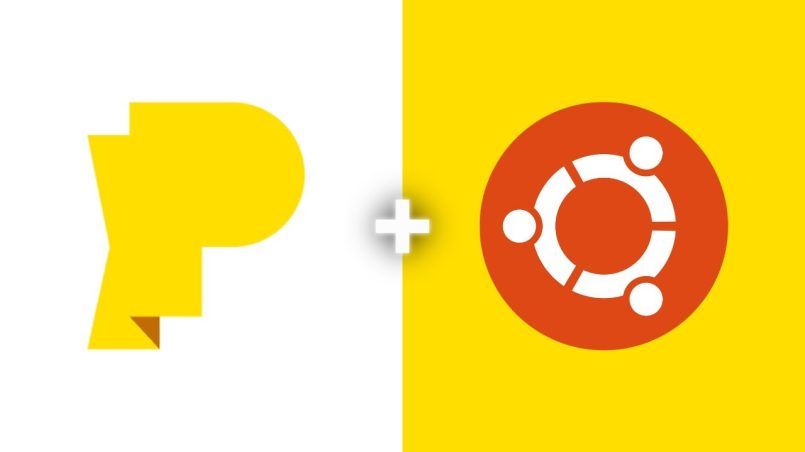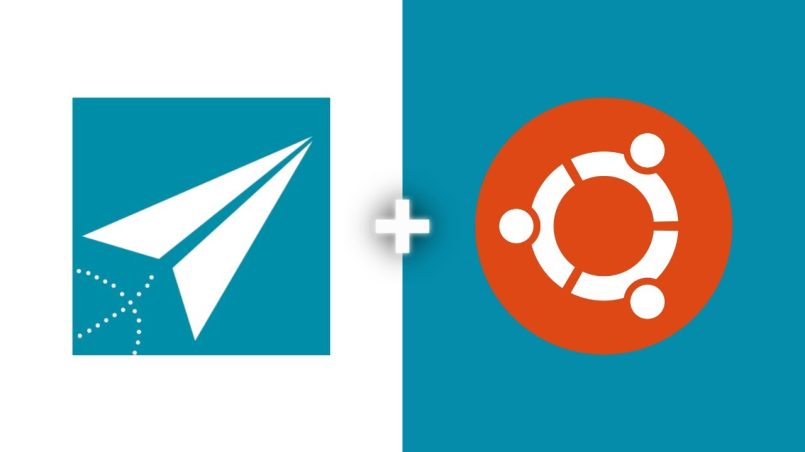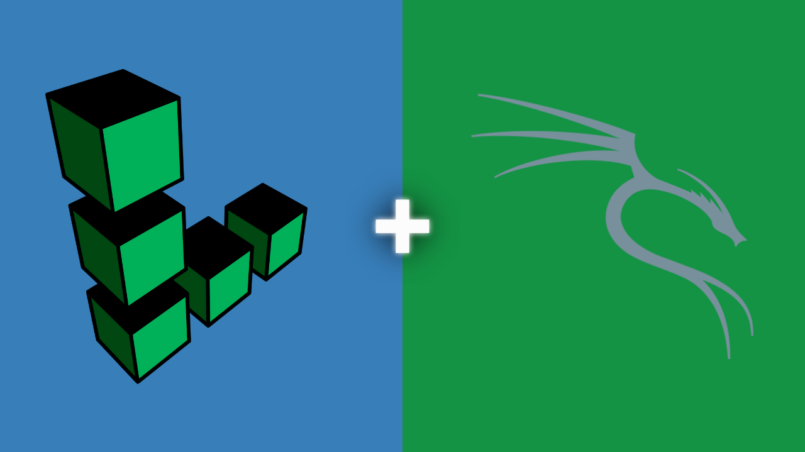If you are looking for a reliable and powerful email server that you can install and configure on your own server for sending bulk emails, Postal is a great choice, it’s an open-source email server that is designed to be...
Docker is a popular open-source platform that enables developers to build, ship, and run applications in containers. Containers are a lightweight and efficient way to package software and its dependencies into a portable unit...
What is VPN VPN stands for Virtual Private Network. It is a technology that allows users to create a secure and encrypted connection to a network over the internet. VPNs are commonly used by individuals and organizations to...
CyberPanel is a web hosting control panel that allows users to manage their website, email, and other services through a web-based interface. It is built on top of the OpenLiteSpeed web server, and supports a variety of features...
PowerMTA is an email server software used for sending high volume and transactional email. It is designed to handle large amounts of email traffic and has features such as advanced delivery controls, real-time monitoring and...
What is MailWizz? MailWizz is an email marketing automation system that allows users to build their own email marketing systems. It is a self-hosted solution, which means that it consists of two parts: the sender (SMTP service)...
There are a few things you can try to fix the “SMTP 4.7.0 relay access denied” error: Make sure you’re using the correct username and password to authenticate with the SMTP server. Check that your email client...
ERPNext is an open-source enterprise resource planning (ERP) software that can be used to manage various business functions, such as accounting, inventory, project management, and customer relationship management. It is designed...
To install the Kali Linux graphical user interface (GUI) on a Linode virtual private server (VPS), you will need to follow these steps: Step 1 Create a new Linode instance and select Kali Linux as the operating system: Step...
Step 1 Deploy Ubuntu server from DigitalOcean dashboard. Step 2 Login via SSH. You can find the login detain when you click on the deployed sever as it showed in the image. Step 3 Update system packages sudo apt-get update...