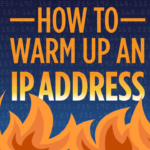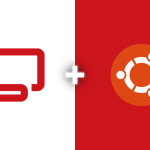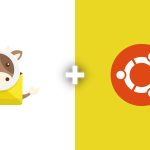Email deliverability is a crucial aspect of any email marketing campaign. When your emails are landing in the spam folder instead of the recipient’s inbox, it can significantly impact the success of your efforts. This article will explore various reasons why emails from your domain might be going to spam and offer solutions to improve your deliverability rate.
1. Poor Sender Reputation
A poor sender reputation can lead to your emails being marked as spam. Sender reputation is determined by factors such as spam complaints, bounce rates, and email engagement. Mailbox providers use this information to decide whether to deliver your emails to the inbox or spam folder.
Solutions:
- Regularly monitor your sender reputation using tools like Google Postmaster, SenderScore, or Talos Reputation Center.
- Improve email list quality by using double opt-in and removing inactive subscribers.
- Maintain consistent sending volume and frequency to avoid sudden spikes that can damage your reputation.
2. Lack of Email Authentication
Email authentication protocols like SPF (Sender Policy Framework), DKIM (DomainKeys Identified Mail), and DMARC (Domain-based Message Authentication, Reporting & Conformance) help mailbox providers verify the legitimacy of your emails. Lack of proper email authentication can result in your emails being marked as spam.
Solutions:
- Set up and configure SPF, DKIM, and DMARC records for your domain.
- Regularly monitor and update your email authentication records.
- Test your email authentication using tools like MXToolbox or DMARC Analyzer.
3. Email Content Issues
The content of your emails can also trigger spam filters, causing your emails to land in the spam folder. Common content issues include using spammy keywords, excessive use of capitalization or exclamation marks, and poorly formatted HTML.
Solutions:
- Craft well-written, engaging, and relevant email content.
- Avoid using spammy keywords or excessive punctuation.
- Test your email content using spam checker tools like IsNotSpam, Mail-Tester, or GlockApps.
4. High Bounce Rates
A high bounce rate can damage your sender reputation and result in your emails being marked as spam. Bounces can occur when you send emails to invalid, non-existent, or inactive email addresses.
Solutions:
- Regularly clean your email list to remove invalid or inactive email addresses.
- Use email verification tools like Debounce, EmailistValidation, or Clean Email to maintain a high-quality email list.
- Implement a double opt-in process to ensure subscribers provide valid email addresses.
5. Low Engagement Rates
Low engagement rates, such as low open and click-through rates, can also lead to your emails being marked as spam. Mailbox providers consider engagement metrics when determining the inbox placement of your emails.
Solutions:
- Segment your email list based on factors like engagement levels, demographics, or interests to send targeted and relevant content.
- Implement A/B testing to optimize subject lines, email design, and content for better engagement.
- Monitor engagement metrics and adjust your email marketing strategy accordingly.
6. Insufficient Unsubscribe Mechanism
Not providing a clear and easy way for recipients to unsubscribe from your emails can lead to spam complaints and damage your sender reputation.
Solutions:
- Include a clear and visible unsubscribe link in every email.
- Comply with email marketing regulations like CAN-SPAM, CASL, or GDPR.
- Honor unsubscribe requests promptly and update your email list accordingly.
7. IP Address Issues
Sharing an IP address with other email senders or using a blacklisted IP address can also result in your emails being marked as spam.
Solutions:
- Use a dedicated IP address for your email sending to prevent your reputation from being affected by the actions of others.
- Monitor your IP address reputation using tools like MXToolbox, SenderScore, or your most favorite one.
- If your IP address is blacklisted, investigate the cause and take appropriate action to resolve the issue. Request removal from the blacklist once the issue has been resolved.
8. Inadequate Email Infrastructure
Your email infrastructure, such as your mail server configuration and DNS settings, can also impact your email deliverability. Poorly configured email infrastructure can lead to your emails being marked as spam.
Solutions:
- Ensure your mail server is correctly configured and follows email sending best practices.
- Regularly check and update your DNS settings to avoid issues with email authentication and deliverability.
- Consider using an Email Service Provider (ESP) with a strong infrastructure to help improve your email deliverability.
9. Non-Compliance with Email Regulations
Failing to comply with email marketing regulations like CAN-SPAM, CASL, or GDPR can lead to penalties, damage to your reputation, and poor email deliverability.
Solutions:
- Familiarize yourself with the email marketing regulations applicable to your target audience.
- Ensure your email marketing practices are compliant with these regulations.
- Regularly review and update your email marketing practices to maintain compliance.
10. Using a Free Email Service Provider (ESP)
Using a free ESP can negatively impact your email deliverability, as some mailbox providers may treat emails sent from free ESPs as less trustworthy.
Solutions:
- Consider upgrading to a paid ESP with a strong reputation and infrastructure.
- Research ESPs to find the one that best meets your needs and budget.
- Take advantage of the features and support offered by paid ESPs to improve your email marketing efforts.
Conclusion
Understanding the reasons behind your emails landing in the spam folder is essential for improving your email deliverability and maximizing the success of your email marketing campaigns. By addressing these issues and implementing the solutions discussed in this article, you can enhance your sender reputation, ensure compliance with email marketing regulations, and ultimately achieve better inbox placement for your emails.