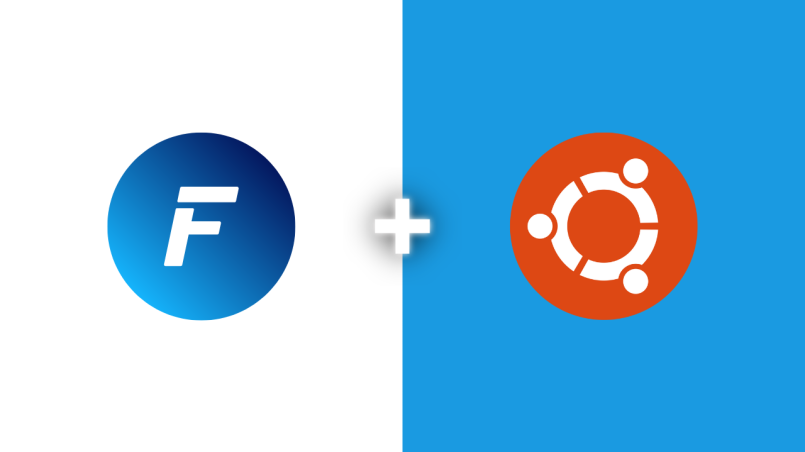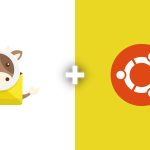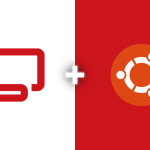FastPanel is an increasingly popular choice among server administrators and web hosting providers who seek a user-friendly and efficient control panel for managing web hosting services. This guide will walk you through the process of installing FastPanel on an Ubuntu server.
Prerequisites
Before proceeding, ensure that your server meets the following requirements:
- Root access to the server
- Minimum of 1 GB RAM and 20 GB of free disk space
Update System Packages
Begin by updating your system’s package list to ensure you have the latest versions of the required packages. Run the following command:
apt-get update
Install wget
The wget utility is required to download the FastPanel installation script. If it’s not already installed, you can install it using the following command:
apt-get install wget
Disable SELinux
FastPanel requires SELinux to be disabled. Open the SELinux configuration file using the nano text editor:
nano /etc/selinux/config
Locate the line that reads SELINUX=enforcing and change it to SELINUX=disabled. Save and exit the file.
Reboot
For the changes to take effect, reboot your server:
sudo reboot
Download and Install FastPanel
Once your server is back online, download and execute the FastPanel installation script using the following command:
wget http://repo.fastpanel.direct/install_fastpanel.sh -O - | bash -
The installation process will begin and may take a few minutes to complete. Follow any on-screen instructions that may appear.
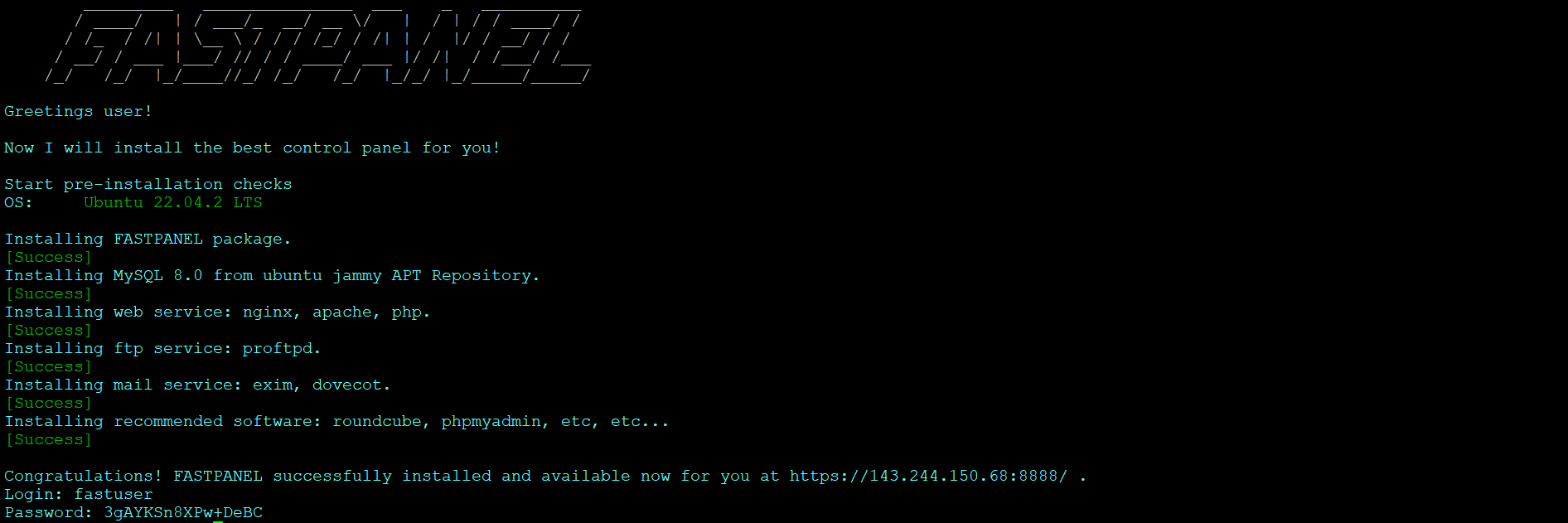
After the installation is complete, you can access FastPanel by navigating to https://your_server_ip:8888 in your web browser. Use the default username fastuser and the password provided at the end of the installation process to log in.