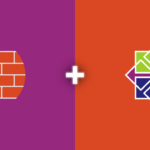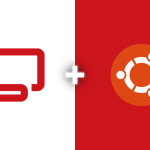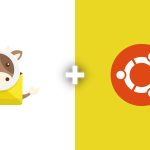ionCube Loader is a PHP extension that enables PHP scripts encoded with the ionCube PHP Encoder to be executed on a web server.
The ionCube PHP Encoder is a tool that allows PHP code to be protected by encrypting it, making it more difficult to reverse engineer or modify. However, in order to execute these encoded PHP scripts on a web server, the server must have the ionCube Loader installed and configured.
The ionCube Loader works by decoding and executing the encrypted PHP scripts at runtime, allowing them to be run just like any other PHP script. Without the ionCube Loader installed, the server will not be able to decode the encrypted PHP scripts and they will fail to execute.
The ionCube Loader is available for various operating systems and web servers, including Apache, Nginx, and IIS, and can be installed and configured using various methods, such as through a package manager or manually.
Update DNF
DNF (Dandified Yum) is a software package management system used on some Linux distributions, including Fedora, CentOS, and Red Hat Enterprise Linux.
DNF is a modern replacement for the original Yum package manager, with several improvements and new features. It is designed to provide better performance, faster dependency resolution, and enhanced command-line capabilities compared to Yum.
DNF uses a modular architecture that allows for easy extension and customization, making it easier to manage software packages and dependencies on a Linux system. It uses a repository-based model, where software packages are downloaded and installed from software repositories that are hosted on remote servers.
The DNF command-line interface provides a wide range of commands for managing software packages, including installing, removing, updating, and searching for packages. It also supports advanced features such as package groups, transactions, and plugins, making it a powerful tool for managing software on a Linux system.
Overall, DNF is an essential tool for package management on Linux distributions that use it, providing an efficient and user-friendly way to manage software packages and dependencies.
sudo dnf update
The “update” command in DNF checks the repository for any available updates to installed packages and software, and if any updates are found, it downloads and installs them on the system. It will prompt you to enter your password and then check for updates to all installed packages on your system. If updates are found, it will display a list of available updates, and you will be prompted to confirm the update process before it proceeds.
Installing ionCube
Download the appropriate ionCube Loader package for your CentOS system from the ionCube website. Make sure to choose the correct version of ionCube Loader that matches your PHP version and system architecture.
For CentOS 32-bit:
wget http://downloads3.ioncube.com/loader_downloads/ioncube_loaders_lin_x86.tar.gz tar xvfz ioncube_loaders_lin_x86.tar.gz
For CentOS x86_64 (64-bit):
wget http://downloads3.ioncube.com/loader_downloads/ioncube_loaders_lin_x86-64.tar.gz tar xvfz ioncube_loaders_lin_x86-64.tar.gz
If these links did not work anymore, please check and download the latest version from here.
Extract the downloaded package to a temporary directory using the following command:
tar xvfz ioncube_loaders_lin_x86-64.tar.gz
Replace “ioncube_loaders_lin_x86-64.tar.gz” with the name of the package you downloaded.
Determine the location of your PHP configuration file “php.ini“. You can find the location of your “php.ini” file by running the following command:
php -i | grep php.ini
This will output the location of the “php.ini” file on your system.
Copy the ionCube Loader file to the PHP extensions directory, which is usually “/usr/lib64/php/modules/” on CentOS. You can use the following command to copy the file:
sudo cp ioncube/ioncube_loader_lin_7.4.so /usr/lib64/php/modules/
Replace “ioncube_loader_lin_7.4.so” with the name of the ionCube Loader file that matches your PHP version.
Edit the “php.ini” file using a text editor and add the following line at the end of the file:
zend_extension=/usr/lib64/php/modules/ioncube_loader_lin_7.4.so
Replace “/usr/lib64/php/modules/ioncube_loader_lin_7.4.so” with the path to the ionCube Loader file that you copied in step 4.
Save the “php.ini” file and exit the text editor.
Restart the Apache web server using the following command to apply the changes:
sudo systemctl restart httpd
Once you have completed these steps, ionCube Loader should be installed and configured on your CentOS system, and you should be able to run PHP scripts encoded with the ionCube PHP Encoder.