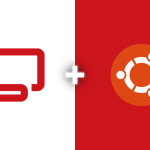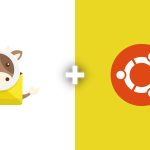What is VPN
VPN stands for Virtual Private Network. It is a technology that allows users to create a secure and encrypted connection to a network over the internet. VPNs are commonly used by individuals and organizations to protect their online privacy, bypass geographic restrictions and censorship, and improve online security.
When you use a VPN, your internet traffic is routed through an encrypted tunnel that connects your device to a remote server operated by the VPN provider. This makes it difficult for anyone to intercept or spy on your online activities, as all data passing through the VPN is encrypted.
VPNs can be used to access resources on a private network, such as a company’s intranet, from a remote location. They can also be used to access geo-restricted content, such as streaming services that are only available in certain countries. However, it is important to note that using a VPN does not guarantee complete anonymity or security, and users should carefully research and choose a reputable VPN provider.
What is OpenVPN
OpenVPN is an open-source VPN protocol and software solution that provides secure and reliable VPN connections over the internet. It was created by James Yonan in 2001 and has since become one of the most popular VPN solutions, widely used by individuals and organizations around the world.
OpenVPN uses a custom security protocol based on SSL/TLS to encrypt traffic between the client and server. This provides a high level of security and allows OpenVPN to bypass most firewalls and internet censorship filters. OpenVPN is also highly configurable and can be used on a variety of platforms, including Windows, macOS, Linux, and mobile devices.
OpenVPN is known for its robust security features, including support for strong encryption algorithms and authentication methods, as well as advanced features like multi-factor authentication and custom security policies. It is also highly scalable, allowing organizations to easily deploy and manage large VPN networks.
Overall, OpenVPN is a powerful and flexible VPN solution that provides users with a high level of security, privacy, and flexibility.
What is the difference between VPN & OpenVPN
VPN (Virtual Private Network) is a general term that refers to a technology that allows users to create a secure and encrypted connection to a network over the internet. OpenVPN, on the other hand, is a specific VPN protocol and software solution that uses SSL/TLS encryption to secure the connection between the client and server.
So, the main difference between VPN and OpenVPN is that VPN is a broad term that encompasses a variety of technologies and protocols, while OpenVPN is a specific protocol and software solution. However, OpenVPN is a popular and widely used VPN solution, and many people may use the terms VPN and OpenVPN interchangeably.
Some other differences between VPN and OpenVPN include:
- VPNs can use a variety of protocols, such as PPTP, L2TP/IPsec, SSTP, and OpenVPN, while OpenVPN uses its own custom protocol based on SSL/TLS.
- OpenVPN is known for its strong security features, such as support for strong encryption algorithms and multi-factor authentication, while the security of other VPN protocols can vary depending on the implementation and configuration.
- OpenVPN is open-source software, which means that the source code is available for anyone to inspect and modify, while other VPN solutions may be proprietary and closed-source.
- OpenVPN is highly configurable and can be used on a variety of platforms, including Windows, macOS, Linux, and mobile devices, while some other VPN solutions may be limited to certain platforms.
Is OpenVPN Free to use
Yes, OpenVPN is free to use, as it is an open-source software solution released under the GNU General Public License (GPL). This means that the source code is available for anyone to download, modify, and redistribute, and there is no cost associated with using the software.
However, while the OpenVPN software itself is free, some VPN providers may charge a fee to use their OpenVPN-based VPN service. This is because the VPN provider is providing infrastructure, bandwidth, and support for the service, which requires resources and incurs costs.
Additionally, some commercial VPN providers may offer a proprietary version of OpenVPN with additional features or enhancements that are not available in the free, open-source version. These versions may come with a fee or subscription-based model.
Overall, OpenVPN is a free and open-source VPN solution that provides users with a high level of security and flexibility, but the cost to use it may vary depending on the specific VPN service provider.
Read More: https://openvpn.net/access-server/pricing/
Update Source Lists
apt update
When you run “apt update”, your system will contact the software repositories specified in the “sources.list” file and download the latest package lists.
Upgrade System Packages
apt upgrade -y
After running “apt update”, you can then use the “apt upgrade” command to download and install any available software updates on your system. This ensures that your system is up-to-date and has the latest security patches and bug fixes. It is recommended to run “apt update” and “apt upgrade” periodically to keep your system secure and up-to-date.
Install Required Software Packages
apt install ca-certificates wget net-tools gnupg
Running the “apt install ca-certificates wget net-tools gnupg” command will install these packages on the system, allowing you to use them for various tasks.
- ca-certificates: This package contains a set of trusted CA (Certificate Authority) certificates used to authenticate SSL/TLS connections. Installing this package ensures that your system trusts SSL/TLS connections made to secure websites and other secure services.
- wget: This package is a command-line tool used to download files from the internet. It supports downloading files using various protocols, such as HTTP, HTTPS, and FTP.
- net-tools: This package contains several networking tools, such as ifconfig and netstat, which can be used to manage and troubleshoot network connections on the system.
- gnupg: This package contains the GNU Privacy Guard (GPG), which is a free implementation of the OpenPGP standard used for encrypting and signing data. GPG can be used to encrypt files and emails, as well as to verify the authenticity of downloaded software packages and updates.
Download OpenVPN Access Server
wget -qO - https://as-repository.openvpn.net/as-repo-public.gpg | apt-key add -
This command downloads the OpenVPN Access Server public GPG key and adds it to the list of trusted keys on the system. This allows the system to verify the authenticity of software packages and updates from the OpenVPN Access Server repository.
Add OpenVPN Access Server Repository
echo "deb https://as-repository.openvpn.net/as/debian focal main">/etc/apt/sources.list.d/openvpn-as-repo.list
This command adds the OpenVPN Access Server repository URL to the “/etc/apt/sources.list.d/openvpn-as-repo.list” file, which is used by the system’s package manager to download and install software packages from the OpenVPN Access Server repository.
Again Update
apt update
As we have added a new repository, so it’s recommended to update all pre-existed packages comes with it.
Install OpenVPN Access Server
apt install openvpn-as
When you run the “apt install openvpn-as” command, the package manager will download and install the OpenVPN Access Server software package along with any dependencies that are required. This will set up the OpenVPN Access Server on your system and allow you to configure it for your specific needs.