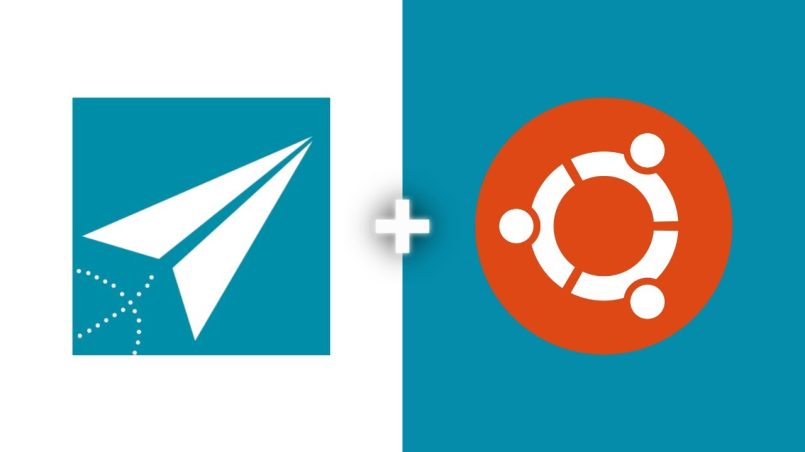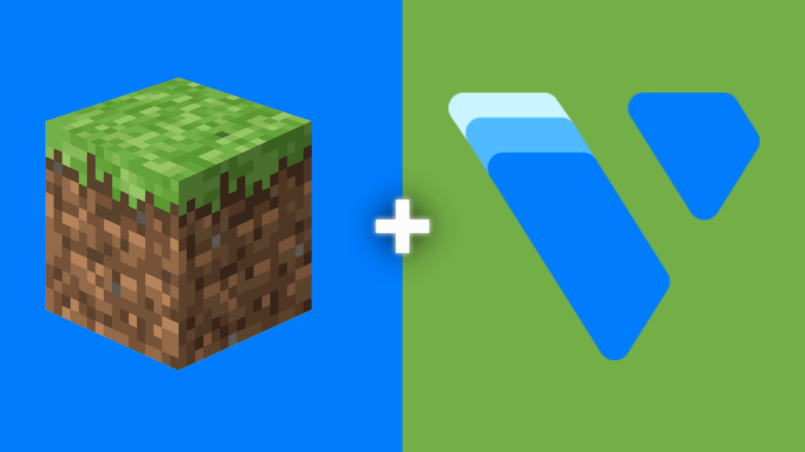What is MailWizz? MailWizz is an email marketing automation system that allows users to build their own email marketing systems. It is a self-hosted solution, which means that it consists of two parts: the sender (SMTP service)...
Category - Ubuntu
Ubuntu is a free and open-source operating system based on the Debian Linux distribution. It is developed and maintained by Canonical, a company based in London, England. Ubuntu is designed to be easy to use, and it includes a wide range of applications for productivity, internet, gaming, and more.
One of the main features of Ubuntu is its regular release cycle. A new version of Ubuntu is released every six months, with long-term support (LTS) releases every two years. LTS releases are supported for five years and are intended for use in businesses and other organizations that require a stable operating system.
Ubuntu is available in several editions, including Ubuntu Desktop for use on personal computers, Ubuntu Server for use on servers, and Ubuntu Cloud for use in cloud computing environments.
There are a few things you can try to fix the “SMTP 4.7.0 relay access denied” error: Make sure you’re using the correct username and password to authenticate with the SMTP server. Check that your email client...
ERPNext is an open-source enterprise resource planning (ERP) software that can be used to manage various business functions, such as accounting, inventory, project management, and customer relationship management. It is designed...
Step 1 Deploy Ubuntu server from DigitalOcean dashboard. Step 2 Login via SSH. You can find the login detain when you click on the deployed sever as it showed in the image. Step 3 Update system packages sudo apt-get update...
With Vultr, you can get your own personal Minecraft multiplayer server in just a few clicks. Its cheap and the best part is you will get a $100 of free server credits by using this link to sign up on Vultr, to try out their...
Plesk is a web hosting control panel that lets you easily create and manage your websites on a single platform. Prerequisites You need to have a server with a minimum amount of RAM required for installing and running Plesk is...
1. Install Sendmail: $ sudo apt-get install sendmail 2. Configure /etc/hosts file: Run: $ hostname To find your hostname Then copy the same hostname, and run: $ sudo nano /etc/hosts On the second line starting with 127.0.0.1...