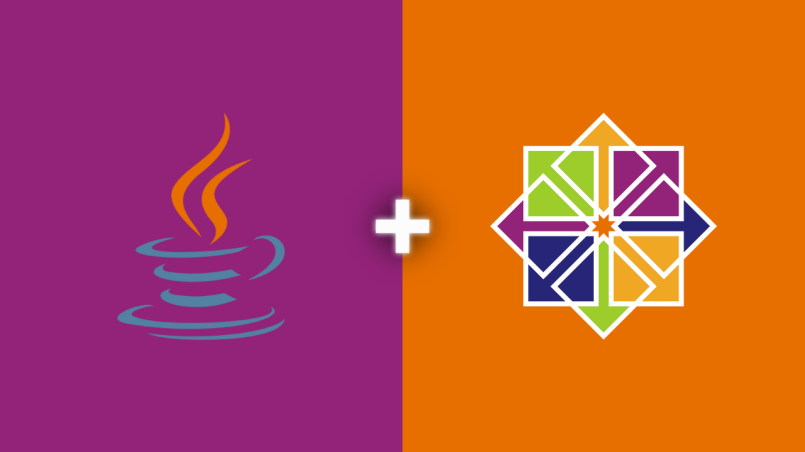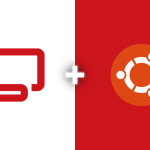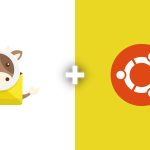Java is a popular programming language used for various applications and development needs. This guide shows the complete steps to install Java on CentOS 7.
Updating System Packages
Start by updating your system packages:
sudo yum update -y
Installing Java
CentOS 7 repository has multiple versions of Java. Install the desired version:
For Java 8:
sudo yum install java-1.8.0-openjdk -y
For Java 11:
sudo yum install java-11-openjdk -y
Verifying Java Installation
Confirm the installation and check the installed Java version:
java -version

Setting JAVA_HOME Environment Variable
Set the `JAVA_HOME` environment variable for Java:
1. Find the Java installation path:
update-alternatives --config java
2. Set `JAVA_HOME` in your `.bashrc` or `.bash_profile`:
export JAVA_HOME="/path/to/java" export PATH=$PATH:$JAVA_HOME/bin

Replace `/path/to/java` with the actual Java path.
3. Reload your profile:
source ~/.bashrc
Java is now successfully installed on your CentOS 7 system. You’re ready to develop and run Java applications.