In today’s digital world, email security is of utmost importance. Implementing DKIM, DMARC, and SPF records ensures the authenticity of your emails and protects your domain from phishing and spoofing attacks. Understanding these email authentication methods and their significance is crucial for every domain owner, as it helps improve email deliverability and builds trust with your recipients.
What is DKIM
DKIM (DomainKeys Identified Mail) is an email authentication technique that helps verify the sender’s identity and the email’s integrity. It uses a digital signature to ensure that the email has not been tampered with during transmission. The process works by attaching a unique signature to the email header, which is then verified by the recipient’s mail server using the public key stored in the sender’s DNS record.
The main components of DKIM are:
- Private Key: It is used by the sending mail server to generate the digital signature for the outgoing emails. It must be kept secret and secure to prevent unauthorized access.
- Public Key: It is stored as a TXT record in the sender’s domain DNS. The recipient’s mail server uses it to verify the DKIM signature.
- DKIM Selector: It is used to specify the particular DKIM key pair in the DNS record when multiple keys are present.
How to create a DKIM key
To create a DKIM key, follow these steps:
- Choose a DKIM key generation tool, such as dkimcore.org or OpenSSL.
- Generate a key pair, consisting of a private key and a public key. Store the private key securely on your mail server.
- Set up a TXT record in your domain’s DNS for the public key, using an appropriate selector as a subdomain.
- Configure your email server to sign outgoing emails with the private key.
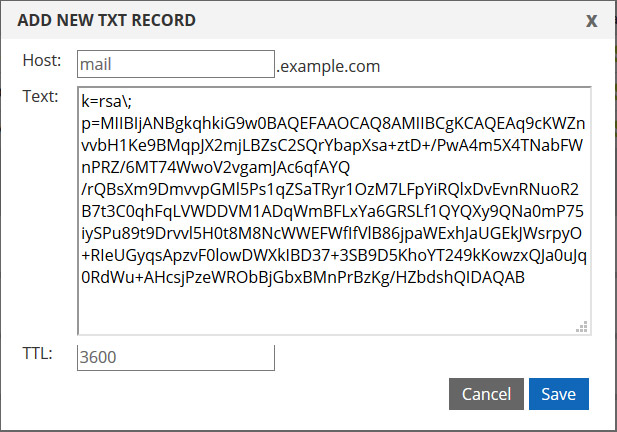
How to use DKIM
To use DKIM, you need to configure your email server to sign outgoing emails with the private key. When an email is sent, the mail server generates a unique DKIM signature and adds it to the email header. The recipient’s mail server then verifies the signature using the public key stored in the sender’s DNS record.
How to verify DKIM data
To verify the DKIM data, you can use online tools like MXToolbox or DKIMValidator. These tools analyze the email headers and check if the DKIM signature is valid, ensuring that the email has not been tampered with and that the sender’s identity is genuine.
What is SPF
SPF (Sender Policy Framework) is an email validation system designed to detect and prevent email spoofing. It enables domain owners to specify which mail servers are authorized to send emails on their behalf. When an email is received, the recipient’s mail server checks the SPF record in the sender’s DNS to verify if the email originates from an authorized source.
The SPF record is a TXT record in the domain’s DNS containing a list of authorized IP addresses and the desired enforcement policy (e.g., soft fail or hard fail). By implementing SPF, domain owners can prevent unauthorized servers from sending emails using their domain, thus reducing the risk of phishing and spoofing attacks.
| Host | Type | Value | TTL |
|---|---|---|---|
| @ | TXT | “v=spf1 a mx a:mail.yourdomain.com ip4:YOUR_IPV4 ~all” | Auto |
How to use SPF record
To use the SPF record, follow these steps:
- Identify the IP addresses of the mail servers authorized to send emails on behalf of your domain.
- Create an SPF record in the form of a TXT record in your domain’s DNS. Include the authorized IP addresses and specify the desired enforcement policy (e.g., soft fail or hard fail).
- The recipient’s mail server checks the SPF record during the email delivery process, validating the sender’s authenticity and reducing the risk of email spoofing.
How to check whether SPF record is set correctly
To check whether the SPF record is set correctly, you can use online tools like MXToolbox or Kitterman’s SPF Record Testing Tools. These tools validate your SPF record, ensuring it’s properly formatted and includes all the necessary IP addresses.
What is DMARC
DMARC (Domain-based Message Authentication, Reporting, and Conformance) is an email authentication protocol that builds upon SPF and DKIM. It enables domain owners to specify how receiving mail servers should handle emails that fail SPF or DKIM checks. DMARC also provides reporting capabilities, allowing domain owners to receive feedback on the effectiveness of their email authentication measures.
The DMARC policy is specified in a TXT record in the domain’s DNS, which includes the following information:
- Alignment Mode: Specifies whether SPF and/or DKIM must pass for DMARC to pass.
- Policy: Indicates how the receiving server should handle emails that fail DMARC checks (e.g., quarantine, reject, or none).
- Reporting: Defines where the DMARC reports should be sent and their frequency.
| Host | Type | Value | TTL |
|---|---|---|---|
| _dmarc | TXT | “v=DMARC1; p=none; fo=1; rua=mailto:[email protected]; ruf=mailto:[email protected];” | Auto |
How to create a DMARC Record
To create a DMARC record, follow these steps:
- Determine the desired DMARC policy, specifying how receiving servers should handle emails that fail SPF or DKIM checks (e.g., quarantine, reject, or none).
- Define the alignment mode for SPF and/or DKIM, indicating whether they must pass for DMARC to pass.
- Specify reporting preferences, such as where DMARC reports should be sent and their frequency.
- Create a DMARC record in the form of a TXT record in your domain’s DNS, incorporating the policy, alignment mode, and reporting preferences.
How to use DMARC record
To use the DMARC record, you need to have already implemented SPF and DKIM records for your domain. The DMARC record specifies the desired policy, alignment mode, and reporting preferences. The recipient’s mail server checks the DMARC record and handles the incoming email according to the specified policy, ensuring that only authenticated emails are delivered to the recipient’s inbox.
How to check if the DMARC record is correct or not
To check if the DMARC record is correct, you can use online tools like MXToolbox or DMARC Analyzer. These tools analyze your DMARC record, ensuring it is properly formatted and contains the necessary information.
How to set up DKIM, DMARC, and SPF records for your domain
To implement DKIM, DMARC, and SPF records for your domain, follow these steps:
Set up DKIM:
- Generate a DKIM key pair, which consists of a private key and a public key. Store the private key securely on your mail server.
- Create a TXT record in your domain’s DNS for the DKIM public key. Use the appropriate selector, which is a unique identifier for the DKIM key pair.
- Configure your email server to sign outgoing emails with the DKIM private key.
Set up SPF:
- Identify the IP addresses of the mail servers authorized to send emails on behalf of your domain.
- Create an SPF record in the form of a TXT record in your domain’s DNS. Include the authorized IP addresses and specify the desired enforcement policy (e.g., soft fail or hard fail).
- Test your SPF record using online SPF validation tools to ensure it is set up correctly.
Set up DMARC:
- Determine the desired DMARC policy, specifying how receiving servers should handle emails that fail SPF or DKIM checks (e.g., quarantine, reject, or none).
- Define the alignment mode for SPF and/or DKIM, indicating whether they must pass for DMARC to pass.
- Specify reporting preferences, such as where DMARC reports should be sent and their frequency.
- Create a DMARC record in the form of a TXT record in your domain’s DNS, incorporating the policy, alignment mode, and reporting preferences.
- What are the benefits of implementing DKIM, DMARC, and SPF records?
Implementing DKIM, DMARC, and SPF records provides several benefits
- Enhanced Email Security: These records help protect your domain from phishing and spoofing attacks by ensuring that only authorized servers send emails on your behalf and that the email content remains untampered during transmission.
- Improved Deliverability: Email authentication methods improve your email deliverability by reducing the likelihood of your messages being marked as spam or rejected by the recipient’s mail server.
- Better Reputation: Implementing these records demonstrates your commitment to email security, which helps build trust with your recipients and improves your domain’s reputation.
- Valuable Reporting: DMARC provides valuable reports that help you monitor the effectiveness of your email authentication measures and identify potential threats or configuration issues.
Conclusion
Implementing DKIM, DMARC, and SPF records is essential for securing your domain against email-related threats, such as phishing and spoofing attacks. By understanding these email authentication methods and following the steps outlined above, you can ensure the authenticity of your emails, improve deliverability, and build trust with your recipients.
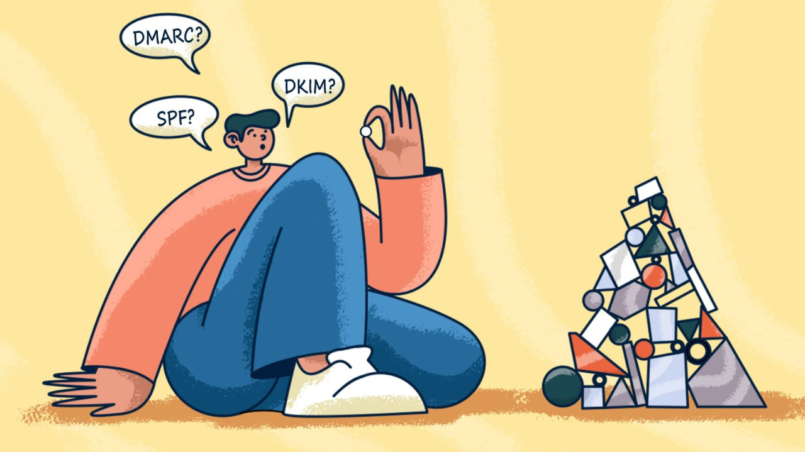

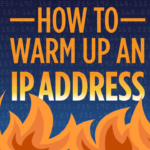
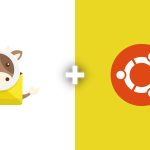




1 Comment