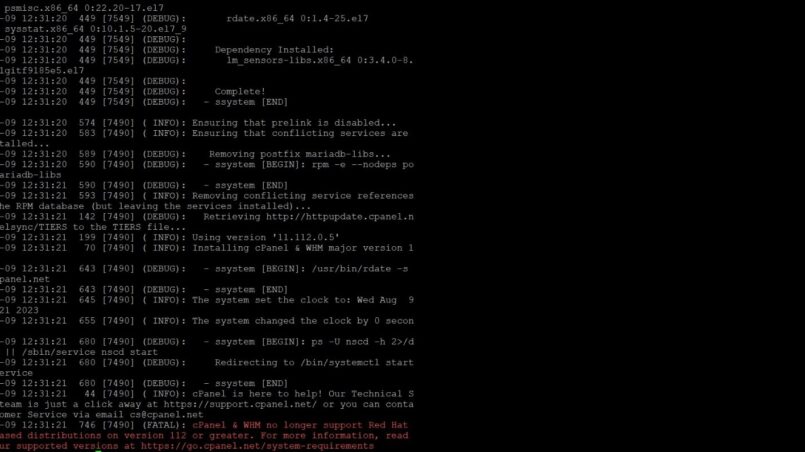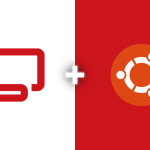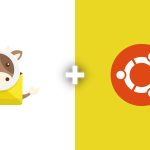The error message “cPanel & WHM no longer supported Red Hat 6 & 7 based distributions on version 112 or greater” suggests that your server is running an older and unsupported version of Red Hat, and you’re trying to install or run cPanel & WHM version 112 or greater. This is a compatibility issue, and we need to solve this by simply following the below steps:
Update System Packages
yum update -y
This command will update all installed packages and their dependencies to the latest available versions.
Install nano Text Editor
yum install nano
This command will install the nano text editor on systems that use the YUM package manager.
Edit cPanel configuration
Open the cPanel configuration file which is inside `etc` directory by following this command:
nano /etc/cpupdate.conf
Remove everything which is pre written in this file and paste the following text:
CPANEL=11.110.0.7 RPMUP=never SARULESUP=never STAGING_DIR=/usr/local/cpanel UPDATES=never
Then Press `CTRL + X` then `Y` then Press `Enter` to save changes and try to install cPanel again.
Related: How to Install cPanel on CentOS 7